HTML bold tags are a type of markup language used to make text bold. They are an essential element of HTML, the standard markup language for creating web pages. By enclosing text within a pair of tags, you can make it appear bold in the browser.
Using HTML Bold Tags Effectively
Using HTML bold tags is an effective way to make specific text stand out on a web page. It is beneficial for headings, subheadings, and essential phrases or keywords. However, it’s important not to overuse HTML
bold tags. Overusing bold text can make a web page look cluttered and difficult to read, which can drive visitors away. When using HTML bold tags, it’s also essential to use them consistently. For example, if you use bold text for a heading, use it for all titles throughout the page. This helps maintain consistency and makes the page easier to read.
Define what HTML bold tags are and how they work.
HTML bold tags are a set of codes that are used to change the appearance of text on a web page. Bold tags are represented by the “” and “” codes, which are placed before and after the text that you want to appear in bold.
When a web page is loaded, the browser reads the HTML code and applies the necessary formatting to the text based on the tags used. Bold tags cause the text to appear in a thicker, darker font, making it stand out from the surrounding text.
Using HTML bold tags, you can draw the reader’s attention to important information or highlight key points. This can be particularly useful when presenting data or instructions, allowing the reader to quickly identify the most critical details. Additionally, bold tags help to break up long blocks of text, making the content more visually appealing and easier to read.
Top of Form
Explain the syntax of the tag and where it can be used in HTML.
The syntax for HTML bold tags is quite simple. To apply bold formatting to a piece of text, simply surround the text with the “” and “” tags. For example, to make the word “Hello” appear in bold, you would write “Hello“.
These tags can be used in a variety of places within HTML documents, including:
- Within headings: You can use bold tags within heading tags like “<h1>”, “<h2>”, etc., to make the heading text stand out even more.
- In paragraphs: Bold tags can be used within paragraphs to highlight key phrases or words or to break up large blocks of text.
- Within lists: Bold tags can be used to highlight items within lists, making them more prominent and easier to identify.
- In tables: Bold tags can be used to highlight specific cells or rows within a table, making it easier to read and understand the information presented.
Provide examples of HTML bold tags in action.
Here are a few examples of HTML bold tags in action:
Within a paragraph:
The “/<b>quick brown fox</b> ” jumps over the lazy dog. In this example, the text “quick brown fox” would appear in bold within the paragraph.
| Simple Text | Bold Tag | Result |
| quick brown fox | “/<b>quick brown fox</b> “ | quick brown fox |

Within a heading:
“/<h2><b>Breaking News:</b> Earthquake Rocks City</h2> in this example, the words “Breaking News” would appear in bold within the heading.
| Simple Text | Bold With heading | Result |
| Breaking News: Earthquake Rocks City | “/<h4><b>Breaking News:</b> Earthquake Rocks City</h4> |
Breaking News: Earthquake Rocks City
|
Within a table:
<table> <tr> <td>John</td> <td><b>Doe</b></td> <td>35</td> </tr> <tr> <td>Jane</td> <td><b>Smith</b></td> <td>28</td> </tr> </table>
In this example, the last names “Doe” and “Smith” would appear in bold within the table.
| John | Doe | 35 |
| Jane | Smith | 28 |
Within a list:
<ul> <li><b>Apples</b></li> <li>Oranges</li> <li><b>Bananas</b></li> </ul>
- Apples
- Oranges
- Bananas
In this example, the words “Apples” and “Bananas” would appear in bold within the list.
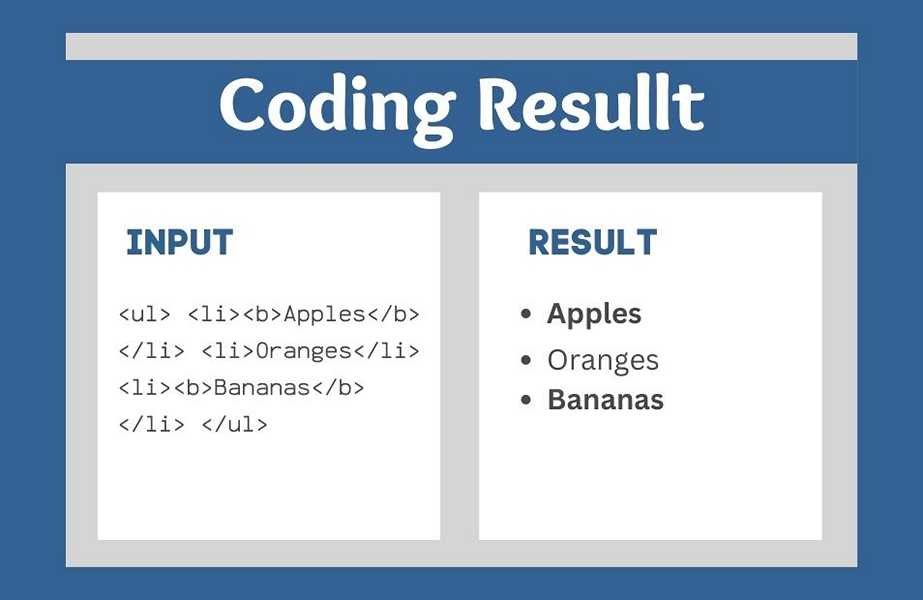
Different Ways to Bold Text in HTML
In HTML, there are several ways to bold text. The most common way is to use the <b> tag, which is a shorthand for “bold.” Here are some other ways to bold text in HTML:
- The <strong> tag: This tag is similar to the <b> tag in that it makes text bold, but it also indicates that the text is important for the meaning of the document. For example:
<p><strong>Caution:</strong> Do not use this product near open flames.</p>
- The <em> tag: This tag is used to emphasize text, which can sometimes be done by making it bold. However, the emphasis provided by the <em> tag can be achieved in other ways, such as italicizing the text. For example:
<p>The <em>best</em> way to learn HTML is to practice.</p>
- The <b> and <i> tags: These tags can be nested to create text that is both bold and italicized. For example:
<p>This sentence is <b><i>bold and italicized</i></b>.</p>
- Cascading Style Sheets (CSS): CSS provides more control over how text is styled, including how it is bolded. For example:
<style>
p { font-weight: bold; }
</style>
<p>This paragraph is bolded using CSS.</p>
All of these methods can be used to create bold text in HTML, but it’s important to use them appropriately to convey the intended meaning and to maintain consistency with the rest of the document’s styling.
Advanced HTML Bold Techniques
While using the <b> tag is the most common way to bold text in HTML, there are some advanced techniques that can be used to achieve more nuanced or customized effects. Here are some examples:
- Using the font-weight property in CSS: This property can be used to control the weight of text, including making it bold. For example:
<style>
p { font-weight: 700; }
</style>
<p>This paragraph has a font-weight of 700, which is equivalent to bold.</p>
- Using the <span> tag: This tag can be used to apply styling to a specific section of text within a larger block of text. For example:
<p>This sentence contains a <span style=”font-weight: bold;”>bolded word</span>.</p>
- Using the:: before and:: after pseudo-elements in CSS: These elements can be used to add content before or after an HTML element, which can be styled with bold text. For example:
<style>
p::before { content: “>>”; font-weight: bold; }
p::after { content: “<<“; font-weight: bold; }
</style>
<p>This paragraph has arrows added <i>before</i> and <i>after</i> it using the ::before and ::after pseudo-elements.</p>
- Using the <bdi> tag: This tag stands for “bi-directional isolate” and is used to isolate text that is written in a different direction from the rest of the text, such as in a right-to-left language. It can also be used to create a bold effect for a specific section of text. For example:
<p>This sentence contains a <bdi><b>bolded word</b></bdi>.</p>
By using these advanced techniques, you can create customized and dynamic bold effects in your HTML documents. However, it’s important to use them appropriately and sparingly to ensure that they enhance the content rather than distract from it.
The Importance of HTML Bold Tags for SEO
HTML bold tags can also be essential in search engine optimization (SEO). Search engines use algorithms to crawl and index web pages, giving more weight to bold text. Using HTML bold tags to emphasize important keywords and phrases can improve your website’s search engine ranking and attract more visitors.
Using HTML Bold Tags for Voice Search
In addition to traditional search engines, HTML bold tags are essential for voice search. As more people use voice assistants like Siri, Alexa, and Google Assistant to search the web, it’s essential to make your content voice-search-friendly. Using HTML bold tags to highlight important keywords and phrases can help voice assistants identify and understand the most critical information on your web page.
Understanding HTML Bold Tags
HTML bold tags are essential to creating visually appealing and easy-to-read web content. Using these tags, website creators can make specific text stand out from the rest of the content on a page, drawing the reader’s attention to important information. Bold tags are part of the HTML markup language and are indicated by the tag. When this tag is placed before a text block, web browsers display that text in bold, making it more prominent on the page.
The importance of bold tags in web design cannot be overstated.
Bold text is easier to read than regular text, which can help users quickly identify the most important information on a page. This can be especially crucial on sites with a lot of content, where users may only be interested in
specific information.
The Importance of HTML Bold Tags in Web Design
- Long-tail keywords: How to use bold tags in web design, Why are bold tags important in web design
Improving Readability with Bold Tags Long-tail keywords: How bold tags improve readability, The benefits of using bold tags - Emphasizing Important Information Long-tail keywords: How to use bold tags for emphasis, The importance of emphasizing information on a website.
- Using Bold Tags to Break Up Text Long-tail keywords: How bold tags make the text easier to scan. The benefits of breaking up text with bold tags.
- Effective Use of Bold Tags Long-tail keywords: Tips for using bold tags effectively, The dos and don’ts of using bold tags.
Common Mistakes to Avoid When Using HTML Bold Tags
When using HTML bold tags, it’s essential to use them correctly to ensure your text stands out as intended. Here are some common mistakes to avoid:
1. Overuse of bold tags: Using bold tags excessively can make the text appear cluttered and hard to read. Only use bold tags on the most critical information.
2. Using bold tags for emphasis only: Avoid using bold tags for emphasis only. Instead, use them to highlight the critical information in your text. Overuse of bold tags can diminish their impact when used on essential information.
3. Not using alternative methods: While bold tags help emphasize text, they are not the only method. Consider using other methods, such as italicizing or underlining, to add variety to your text.
4. Failing to use the correct syntax: Be sure to use the correct syntax when using bold tags. Please do so to ensure the tags are working correctly.
5. Using bold tags for headings: While it may be tempting to use bold tags to make headings stand out, using the appropriate HTML heading tags is essential.
By avoiding these common mistakes, you can use HTML bold tags effectively to make your text stand out and emphasize critical information without detracting from the overall readability of your content.
How to Use Facebook in 2023 | The Ultimate Guide
Conclusion
In conclusion, HTML bold tags are a powerful tool for emphasizing critical information in your text. Using them correctly and sparingly makes your content more scannable and engaging for your readers.
To use bold tags effectively, it’s essential to understand their syntax and how they work in HTML. Additionally, it’s crucial to avoid common mistakes such as overusing bold tags or using them for emphasis only. By following these best practices, you can ensure your content is easily read and visually appealing.
FAQs:
Q: Can I use CSS to bold text instead of HTML tags?
A: Yes, you can use CSS to style your text with bold font weight instead of HTML bold tags. In fact, using CSS is considered a better practice as it separates the styling from the content.
Q: How many times should I use bold text on a web page?
A: It’s best to use bold text sparingly on a web page and only for emphasis on key information. Overusing bold text can make your content harder to read and less visually appealing. Aim for using it at most a few times per page.
Q: Is it necessary to use bold text for headings and subheadings?
A: While it’s not necessary to use bold text for headings and subheadings, it can effectively make them stand out and improve readability. However, you can use other formatting options like larger font sizes, different font styles, and colors to make headings and subheadings more prominent.
Q: Can I use bold text to highlight links?
A: Using bold text to highlight links is not recommended, as underlining is a more commonly recognized convention for indicating links. However, you can use other formatting options, like changing the color or italicizing the text to highlight links.
Q: How can I test my website’s accessibility for users with disabilities?
A: There are several online accessibility testing tools available, such as WAVE, AChecker, and Axe, that can help you test your website’s accessibility for users with disabilities. Additionally, you can refer to the Web Content Accessibility Guidelines (WCAG) for best practices and guidelines to ensure your website is accessible to all users.

